The RGB colour model is an additive colour model in which red, green, and blue light are added together in various ways to reproduce a broad array of colours. The name is a derivative from composite colours Red, Green, and Blue.
Typical RGB output devices are TV sets, computer and cell phone displays, video projectors, etc.
RGB is a device-dependent colour model: different devices detect or reproduce a given RGB value differently, since the colour elements and their response to the individual Red, Green, and Blue levels vary from manufacturer to manufacturer.
Each pixel (the dots that display the image on your LCD screen) consists of 3 clusters: one red, one green, and one blue. When the image is processed, the colour composition of the pixel changes, thus the image on the LCD changes as a whole.
To form a colour with RGB, three coloured light beams must be superimposed (e.g. emitted from a black screen, or by reflecting from a white screen). Each of the three beams is called a component of that colour, and each of them can have an level of intensity, from completely off to completely on, in the mixture.
The first manufacturer of a truecolor graphic card for PCs (the TARGA) was Truevision in 1987.
Pixel abnormalities.
There are two types of abnormal pixels: dead and stuck. The dead pixel is a pixel that displays either only black (called “dead pixel”), or only white (called “hot pixel”).
Dead pixels (always black) are caused by transistors in the electrodes that are stick on either “on” (for TN displays) or “off” (for IPS) position. As such, no light passes through it, causing the pixel to permanently display black.
Hot pixels (always white) are caused by transistors in the electrodes that are stick on either “off” (for TN displays) or “on” (for IPS) position. This allows all light to pass through the RGB layer, thus displaying all white.
Stuck pixels are a whole different story: they are caused by two possible options:
a) either the transistor that is always “on”,
or
b) manufacturing defect, in which the RGB film layer was not cut properly.
Normally, when the transistor is not getting enough power, the light gets through that point onto the RGB layer. This causes the pixel do display permanently in a colour it displayed up to the point, until it had enough power to display.
Because of the nature of their appearance, the dead pixels are not very likely to fix themselves over time. The stuck pixels, however, are reported to disappear through use; and there are several methods of attempting to get rid of them. But that is a topic for a new blog post.
Copyright (©) LaptopScreen.com

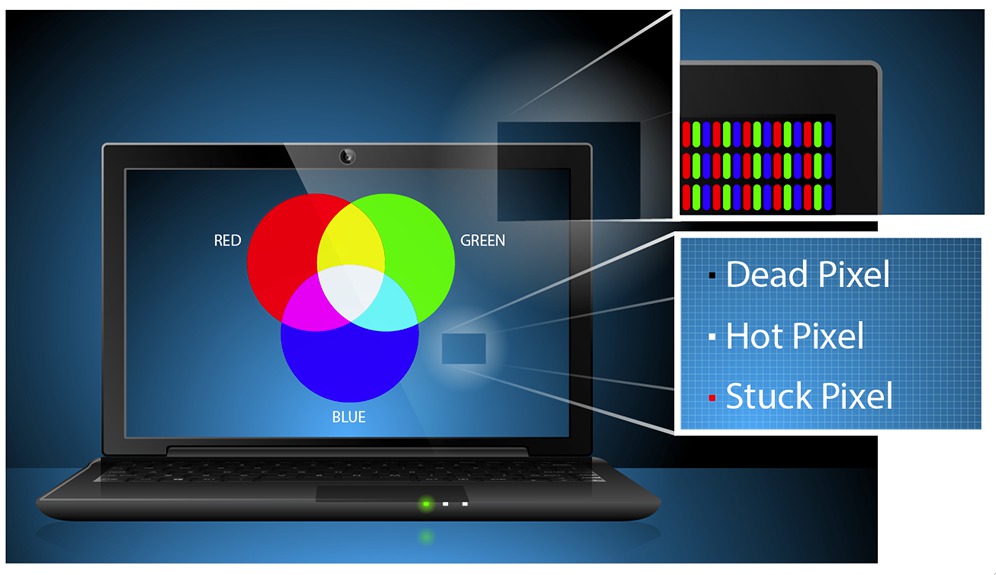
Pingback: HOW TO GET RID OF STUCK PIXELS | Blog.LaptopScreen.com
Pingback: Can a broken LCD screen be fixed without replacing? | Blog.LaptopScreen.com