Send money manually using PayPal account
If for some reasons, the connection between PayPal and our server was lost, and payment was not submitted, you can send PayPal manually.
You do not have to place a new order. Please check your email for order details and payment instructions.
Log in to your PayPal account at www.paypal.com and click 'Send Money' in Tools menu:
You do not have to place a new order. Please check your email for order details and payment instructions.
Log in to your PayPal account at www.paypal.com and click 'Send Money' in Tools menu:

On the next page, click "Pay for goods or services".
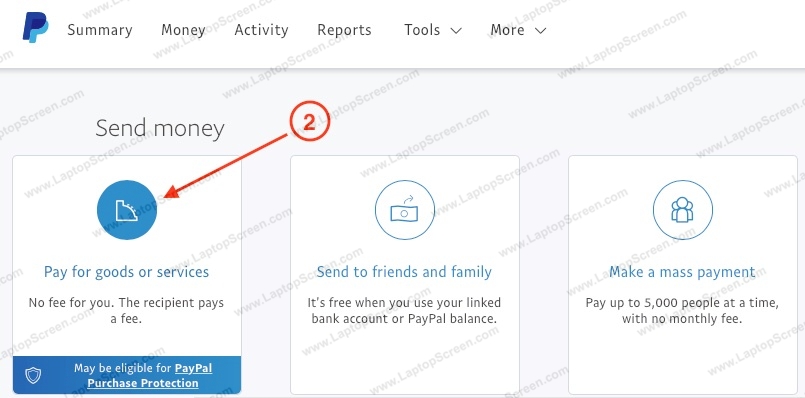
On the next page, add our PayPal email address (paypal@laptopscreen.com) and click 'Next' button:

On the next page:
- select currency for "Recipient gets" as in your order. Currently, we accept only USD, CAD, GBP, EUR.
- select amount as in your order.
- add your order number in the note;
- click "Continue" button.
IMPORTANT: Order status will be changed automatically to "Paid now can ship" if currency and amount matches.
- select currency for "Recipient gets" as in your order. Currently, we accept only USD, CAD, GBP, EUR.
- select amount as in your order.
- add your order number in the note;
- click "Continue" button.
IMPORTANT: Order status will be changed automatically to "Paid now can ship" if currency and amount matches.

last updated June 14, 2018