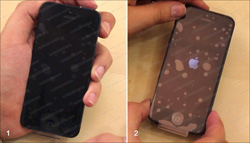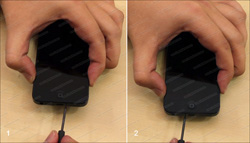This is a guide on replacing a screen on the Apple iPhone 5. For more details please watch the video below:
The screen is integrated with the digitizer, and is replaced with the entire front assembly.

1. Turn off the iPhone by holding the power button at the top and confirming the shut down on-screen.
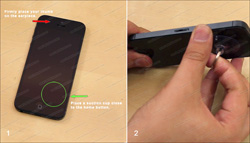
4. Place a suction cup close to the "Home" button so the button is not overlapped.
Place your left thumb firmly on the earpiece.
Pull on the suction cup to open the front assembly from the bottom side.

5. Carefully open up the front assembly, do not separate it from the main body completely.
Remove 3 small screws securing the EM shield to gain access to the connectors. Please note that the top right screw is larger than the rest.
Remove the EM shield by gently shifting it to the left and lifting it out.
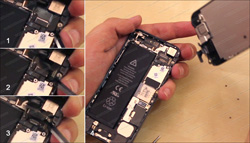
6. Disconnect the 3 connectors with a pick or a flat screwdriver.
Please be extra careful since the connectors are very fragile.
Set the old screen aside.

8. Replace the EM shield, and secure it with the 3 screws. Start with the top right one, which is the largest one.
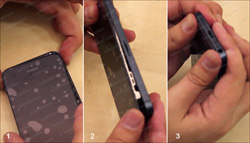
9. Properly close the front assembly: insert the top edge into the groove first, make sure that is it properly aligned and gently snap the rest of the screen back in place.