Locating your laptop model number
Knowledge of the laptop model number is critical when one is looking for a laptop screen to purchase. You can check the packaging or manual that came with the laptop. The most definitive way to find the model number of your laptop is to check the label with the model number on the laptop itself (most of the time - on the bottom).
Yes, you can ask our knowledgeable technical staff as well. You need to submit new support ticket or send us an e-mail. Pictures are very informative, so, whenever possible, take a picture of the model number of your laptop and upload it into the ticket with your inquiry about the screen that you are looking for.
Some pointers when inquiring pertinent to specific brands:
- Apple - serial number
- Dell - have Dell Service Tag Number
- IBM-Lenovo - have Product Number (four numbers and three letters: 1234-ABC)
- Sony VAIO - submit VGN number
Below are some pictures of different laptop makes and models.
Yes, you can ask our knowledgeable technical staff as well. You need to submit new support ticket or send us an e-mail. Pictures are very informative, so, whenever possible, take a picture of the model number of your laptop and upload it into the ticket with your inquiry about the screen that you are looking for.
Some pointers when inquiring pertinent to specific brands:
- Apple - serial number
- Dell - have Dell Service Tag Number
- IBM-Lenovo - have Product Number (four numbers and three letters: 1234-ABC)
- Sony VAIO - submit VGN number
Below are some pictures of different laptop makes and models.
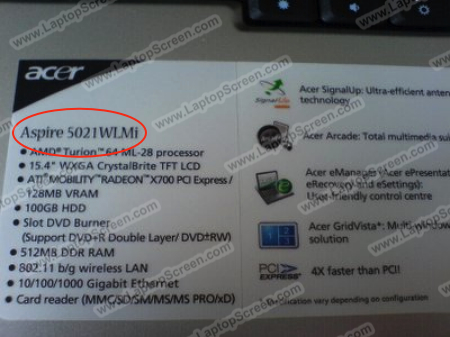
Acer
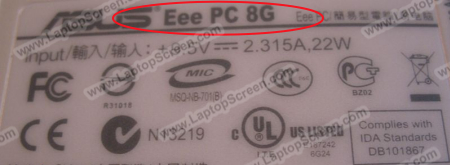
Asus
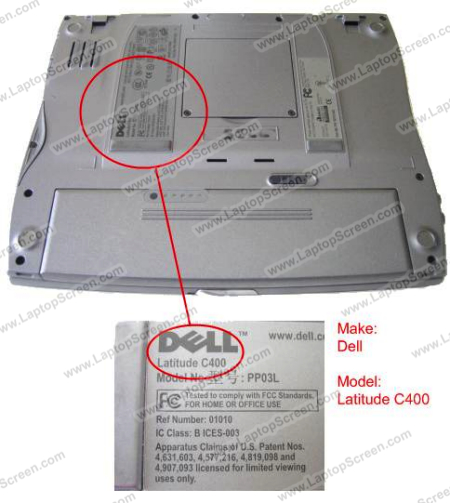
Dell
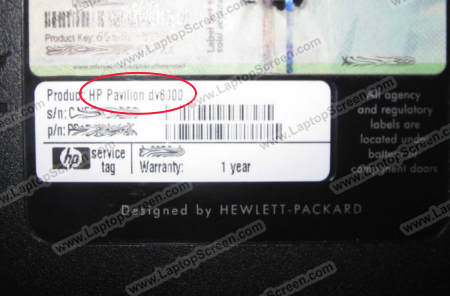
HP-Compaq
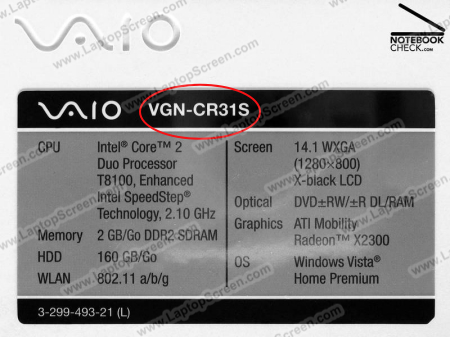
Sony

Toshiba
last updated June 14, 2018