Select the IPAD model you need a replacement screen for
iPad PRO
5th Generation
April 2021iPad PRO
4th Generation
March 2020iPad PRO
3rd Generation
Nov 2018iPad PRO
2nd Generation
Nov 2017iPad PRO
1st Generation
Nov 2015iPad 9
9th Generation
Sep 2021iPad 8
8th Generation
Sep 2020iPad 7
7th Generation
Sep 2019iPad 6
6th Generation
Mar 2018iPad 4
4th Generation
w/ Retina display
iPad 3
3rd Generation
The New iPad
iPad 1
1st Generation
Apr 2010iPad MINI 6
6th Generation
Sep 2021iPad MINI 5
5th Generation
March 2019iPad MINI 4
4th Generation
Sept 2015iPad MINI 3
3rd Generation
Late 2014iPad MINI 2
2nd Generation
Oct 2013iPad MINI
1st Generation
Oct 2012iPad AIR 5
5th Generation
Mar 2022iPad AIR 4
4th Generation
October 2020iPad AIR 3
3rd Generation
March 2019iPad AIR 2
2nd Generation
Late 2014How to find your iPad version
The most reliable way to find out which model of iPad you have is to look at the model number on the back of your iPad.
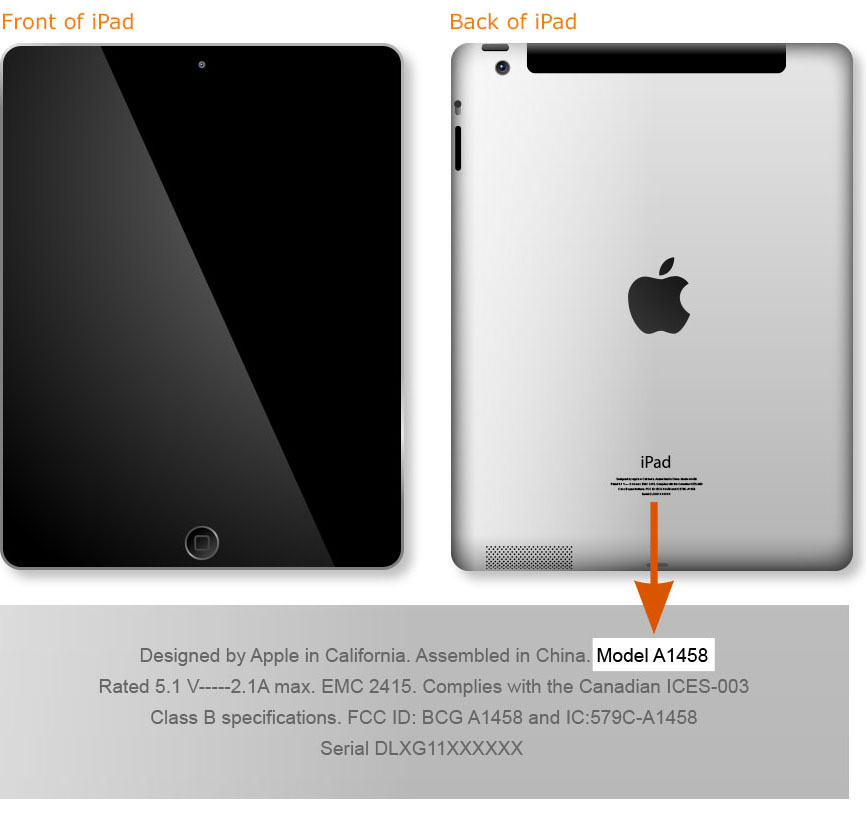
iPad 6
iPad 6 Wi-Fi: Model A1893
iPad 6 Wi-Fi Cellular: Model A1954
iPad Pro 12.9" 2nd Gen
iPad Pro 12.9" 2nd Gen Wi-Fi: Model A1670
iPad Pro 12.9" 2nd Gen Wi-Fi Cellular: Model A1671
iPad Pro 10.5"
iPad Pro 10.5" Wi-Fi: Model A1701
iPad Pro 10.5" Wi-Fi Cellular: Model A1709
iPad 5
iPad 5 Wi-Fi: Model A1822
iPad 5 Wi-Fi Cellular: Model A1823
iPad Pro 9.7"
iPad Pro 9.7" Wi-Fi: Model A1673
iPad Pro 9.7" Wi-Fi Cellular: Model A1674
iPad Pro 12.9"
iPad Pro 12.9" Wi-Fi: Model A1584
iPad Pro 12.9" Wi-Fi Cellular: Model A1652
iPad Mini 4
iPad Mini 4 Wi-Fi: Model A1538
iPad Mini 4 Wi-Fi Cellular: A1550
iPad Mini 3
iPad Mini 3 Wi-Fi: Model A1599
iPad Mini 3 Wi-Fi Cellular: Model A1600
iPad Mini 3 Wi-Fi Cellular Cn: Model A1601
iPad Air 2
iPad Air 2 Wi-Fi: Model A1566
iPad Air 2 Wi-Fi Cellular: Model A1567
iPad Mini 2 Retina
iPad Mini 2 Retina Wi-Fi: Model A1489
iPad Mini 2 Retina Wi-Fi Cellular: A1490
iPad Mini 2 Retina Wi-Fi Cellular Cn: A1491
iPad Air
iPad Air Wi-Fi: Model A1474
iPad Air Wi-Fi Cellular: A1475
iPad Air Wi-Fi Cellular Cn: A1476
iPad 4 with Retina display
iPad 4 Wi-Fi: Model A1458
iPad 4 Wi-Fi Cellular: Model A1459
iPad 4 Wi-Fi Cellular: Model A1460
iPad Mini
iPad Mini Wi-Fi CDMA: Model A1455
iPad Mini Wi-Fi GSM: Model A1454
iPad Mini Wi-Fi: Model A1432
iPad 3
iPad 3 LTE: Models A1430 & A1403
iPad 3 Wi-Fi: Model A1416
iPad 2
iPad 2 Wi-Fi CDMA: Model A1397
iPad 2 Wi-Fi GSM: Model A1396
iPad 2 Wi-Fi: Model A1395
iPad 1 (First Generation)
iPad Wi-Fi: Model A1219
iPad Wi-Fi 3G: Model A1337
iPad 6 Wi-Fi: Model A1893
iPad 6 Wi-Fi Cellular: Model A1954
iPad Pro 12.9" 2nd Gen
iPad Pro 12.9" 2nd Gen Wi-Fi: Model A1670
iPad Pro 12.9" 2nd Gen Wi-Fi Cellular: Model A1671
iPad Pro 10.5"
iPad Pro 10.5" Wi-Fi: Model A1701
iPad Pro 10.5" Wi-Fi Cellular: Model A1709
iPad 5
iPad 5 Wi-Fi: Model A1822
iPad 5 Wi-Fi Cellular: Model A1823
iPad Pro 9.7"
iPad Pro 9.7" Wi-Fi: Model A1673
iPad Pro 9.7" Wi-Fi Cellular: Model A1674
iPad Pro 12.9"
iPad Pro 12.9" Wi-Fi: Model A1584
iPad Pro 12.9" Wi-Fi Cellular: Model A1652
iPad Mini 4
iPad Mini 4 Wi-Fi: Model A1538
iPad Mini 4 Wi-Fi Cellular: A1550
iPad Mini 3
iPad Mini 3 Wi-Fi: Model A1599
iPad Mini 3 Wi-Fi Cellular: Model A1600
iPad Mini 3 Wi-Fi Cellular Cn: Model A1601
iPad Air 2
iPad Air 2 Wi-Fi: Model A1566
iPad Air 2 Wi-Fi Cellular: Model A1567
iPad Mini 2 Retina
iPad Mini 2 Retina Wi-Fi: Model A1489
iPad Mini 2 Retina Wi-Fi Cellular: A1490
iPad Mini 2 Retina Wi-Fi Cellular Cn: A1491
iPad Air
iPad Air Wi-Fi: Model A1474
iPad Air Wi-Fi Cellular: A1475
iPad Air Wi-Fi Cellular Cn: A1476
iPad 4 with Retina display
iPad 4 Wi-Fi: Model A1458
iPad 4 Wi-Fi Cellular: Model A1459
iPad 4 Wi-Fi Cellular: Model A1460
iPad Mini
iPad Mini Wi-Fi CDMA: Model A1455
iPad Mini Wi-Fi GSM: Model A1454
iPad Mini Wi-Fi: Model A1432
iPad 3
iPad 3 LTE: Models A1430 & A1403
iPad 3 Wi-Fi: Model A1416
iPad 2
iPad 2 Wi-Fi CDMA: Model A1397
iPad 2 Wi-Fi GSM: Model A1396
iPad 2 Wi-Fi: Model A1395
iPad 1 (First Generation)
iPad Wi-Fi: Model A1219
iPad Wi-Fi 3G: Model A1337
last updated July 09, 2018
iPad Screen Explained
"iPad Screen Explained" - a must read article for every broken-screen-iPad owner.
All iPad LCD screens and glass digitizers sold at LaptopScreen.com are replacement-ready modules pre-assembled at the factory.
Please note that Glass Digitizer and LCD screen do not come as one piece, thus you will need to buy them separately.
Please have a look at the diagram below, which depicts typical elements of every iPad screen model to date (January 2013). Two major distinct components are the front assembly and the LCD screen itself.
iPad's front assembly
The front assembly consists of a transparent top layer glass digitizer (1), which is basically printed onto the glass pane. The information about users' touch input is transmitted to the logic board via the iPad's digitizer connector (5).
The LCD screen is connected to the iPad's case itself via mounting tabs (4).
Some other important components of the front assembly are the ambient light sensor window (2), front-facing video camera window (3) and the home button cut out (6).
iPad's LCD screen
The LCD screen (9) used in iPads is based on the same technology found on laptops - Liquid Crystal Display, and the backlight is provided by a series of LEDs - Light Emitting Diodes (7). The screen is connected to the logic board via its own connector (8).
All iPad LCD screens and glass digitizers sold at LaptopScreen.com are replacement-ready modules pre-assembled at the factory.
Please note that Glass Digitizer and LCD screen do not come as one piece, thus you will need to buy them separately.
Please have a look at the diagram below, which depicts typical elements of every iPad screen model to date (January 2013). Two major distinct components are the front assembly and the LCD screen itself.
iPad's front assembly
The front assembly consists of a transparent top layer glass digitizer (1), which is basically printed onto the glass pane. The information about users' touch input is transmitted to the logic board via the iPad's digitizer connector (5).
The LCD screen is connected to the iPad's case itself via mounting tabs (4).
Some other important components of the front assembly are the ambient light sensor window (2), front-facing video camera window (3) and the home button cut out (6).
iPad's LCD screen
The LCD screen (9) used in iPads is based on the same technology found on laptops - Liquid Crystal Display, and the backlight is provided by a series of LEDs - Light Emitting Diodes (7). The screen is connected to the logic board via its own connector (8).

1 - Transparent top layer glass digitizer. The glass digitizer is a pane of glass with semi-transparent conducting elements arranged in a grid, with an attached controller. The controller interprets the position of the finger on the grid via variance in capacity, which occurs when the finger is on the touch screen - and that is why iPad touch screens are referred to as capacitive. One more neat thing to note about capacitive touch screen technology (as opposed to resistive) is that it allows for interpretation of multiple touches at the same time - which is why it is also called multi-touch.
2 - Ambient light sensor window. Ambient light sensor is responsible for auto-brightness, proximity detection.
3 - Front-facing camera window.
4 - LCD mounting tabs (2 of 4).
5 - Digitizer connectors to the main board (logic board).
6 - Home button cut out.
7 - LCD panel (screen itself).
8 - LEDs for back-light
9 - LCD connector to the main board.
2 - Ambient light sensor window. Ambient light sensor is responsible for auto-brightness, proximity detection.
3 - Front-facing camera window.
4 - LCD mounting tabs (2 of 4).
5 - Digitizer connectors to the main board (logic board).
6 - Home button cut out.
7 - LCD panel (screen itself).
8 - LEDs for back-light
9 - LCD connector to the main board.
last updated June 14, 2018