LED vs MiniLED vs OLED
Most laptops use LCDs (except for OLED), which do not generate their own light. The LCD Matrix acts as a board of shutters opening and closing to light up individual pixels with light coming from a backlight to form an image. The backlight is not a part of the LCD matrix, and there are various types of lighting technologies used together with an LCD matrix.
LED Screens
LED back-lit screens use a light bar of LEDs (Light Emitting Diodes - light bulbs) at the bottom edge, sometimes multiple edges, to light up the screen behind the LCD matrix with white light (WLED). Because the light bar is shining upwards a light-guide layer and diffusers are needed to redirect the light towards the user. Certain screens can use multiple color LEDs in their light bar to control the color of the backlight, which provides a wider control of the display's color output (RGBLED).
The backlight intensity can be adjusted with display brightness controls but ultimately the LCD matrix is what controls the final amount of light that the user sees. LCD Matrix is not a perfect light filter and some amount of backlight leaks through, that's why dark scenes may appear gray on such screens. The ratio of light intensity between lit up pixels and dark pixels is called contrast ratio and for LED back-lit screens it usually measures not more than 1:1000
Honourable mention: CCFL backlights were the original sources of light in older LCDs, they have been phased out for the longer lasting and power efficient LEDs.

MiniLED Screens
MiniLED is a backlighting technology that comes to laptops from TVs. It still uses an LCD Matrix to form an image but the backlight LEDs are arranged directly behind the LCD Matrix as a Full Array with Local Dimming. Diffusers are still necessary for uniformity, but there is no light guide layer and less light is lost since LEDs shine directly towards the user.
MiniLED technology provides additional control of the backlight, because each individual light can be turned on and off or varied in brightness as the scene requires it. The more lights the array uses - the higher the resolution of the backlight control. This is called Local Dimming Zones and can range from as low as 256 zones to as high as 2554 zones, and it can increase the contrast since dark areas of the scene can have the backlight completely turn off behind them. Contrast ratios of screens equipped with MiniLED technology can start at 1:1200.
Important note: We're seeing some screens being advertised as MiniLED by sellers and specification databases, that still utilize a WLED light bar configuration without any dimming zones. Pay attention to the "Local Dimming Zones" spec of a particular LCD if you're looking for the true MiniLED technology.
MiniLED is a backlighting technology that comes to laptops from TVs. It still uses an LCD Matrix to form an image but the backlight LEDs are arranged directly behind the LCD Matrix as a Full Array with Local Dimming. Diffusers are still necessary for uniformity, but there is no light guide layer and less light is lost since LEDs shine directly towards the user.
MiniLED technology provides additional control of the backlight, because each individual light can be turned on and off or varied in brightness as the scene requires it. The more lights the array uses - the higher the resolution of the backlight control. This is called Local Dimming Zones and can range from as low as 256 zones to as high as 2554 zones, and it can increase the contrast since dark areas of the scene can have the backlight completely turn off behind them. Contrast ratios of screens equipped with MiniLED technology can start at 1:1200.
Important note: We're seeing some screens being advertised as MiniLED by sellers and specification databases, that still utilize a WLED light bar configuration without any dimming zones. Pay attention to the "Local Dimming Zones" spec of a particular LCD if you're looking for the true MiniLED technology.

OLED Screens
This type of display technology does not use an LCD Matrix, and instead each pixel can be said to produce its own light. Similar to the Full Array of MiniLED, but times a thousand since there are millions of individual lights in an OLED display versus thousands in MiniLED.
OLED screens do not use any light guide or diffuser layers and can be 3-4 times thinner than LED or MiniLED screens. OLED are more power efficient since energy is only used to light up pixels/areas of the image that need to be lit up. OLED screens can completely turn off the light of one pixel while a neighbouring pixel can be fully lit up, which can produce contract ratios thousands of times higher than LED or MiniLED, starting at 1:1,000,000
Downsides of OLED is that over extended use (3-5 years) "burn in" can appear in areas which typically display static image like application menus or the Windows Task Bar, forming a ghost after-image permanently "etched" into the display and visible on solid light/grey backgrounds.
This type of display technology does not use an LCD Matrix, and instead each pixel can be said to produce its own light. Similar to the Full Array of MiniLED, but times a thousand since there are millions of individual lights in an OLED display versus thousands in MiniLED.
OLED screens do not use any light guide or diffuser layers and can be 3-4 times thinner than LED or MiniLED screens. OLED are more power efficient since energy is only used to light up pixels/areas of the image that need to be lit up. OLED screens can completely turn off the light of one pixel while a neighbouring pixel can be fully lit up, which can produce contract ratios thousands of times higher than LED or MiniLED, starting at 1:1,000,000
Downsides of OLED is that over extended use (3-5 years) "burn in" can appear in areas which typically display static image like application menus or the Windows Task Bar, forming a ghost after-image permanently "etched" into the display and visible on solid light/grey backgrounds.
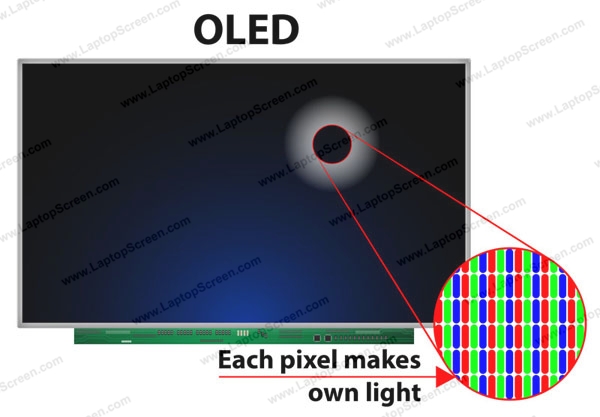
Which lighting technology do I choose?
We recommend replacing your broken screen with the same lighting technology as your original. Only laptops that came with more than one type of lighting technology will allow you to pick a particular type at the replacement stage and may require a different connecting cable to accommodate the switch as the connector and the pin-outs may be different between the three technologies.
We recommend replacing your broken screen with the same lighting technology as your original. Only laptops that came with more than one type of lighting technology will allow you to pick a particular type at the replacement stage and may require a different connecting cable to accommodate the switch as the connector and the pin-outs may be different between the three technologies.
last updated September 04, 2025