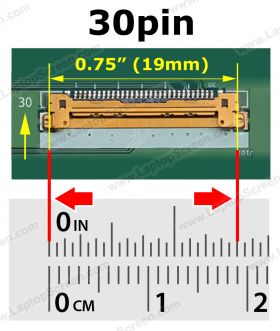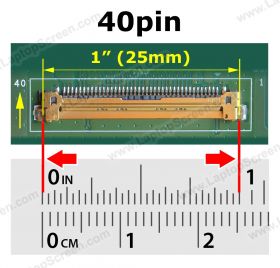1-855-630-1111 or +1-206-299-0699 outside of continental US and Canada
Dell LATITUDE P33S Replacement LCD Screens from $74.99
4 items found
Note:
Compatibility:
Dell LATITUDE P33S
Note:
Note:
Compatibility:
Dell LATITUDE P33S
Comments:
for Privacy Guard only
Note:
Replacement of Dell Latitude 740 screen made by LaptopScreen.com
Replacement of Dell Latitude 14 5410 screen made by LaptopScreen.com
Watch laptop screen replacement video
En français: Dell LATITUDE P33S Portable LCD ÉcranAuf Deutsch: Dell LATITUDE P33S Notebook LCD BildschirmEn español: Dell LATITUDE P33S Portatil LCD PantallaIn italiano: Dell LATITUDE P33S Notebook LCD Schermo
Dell P33S Laptop LCD Screens Quality
- New Grade A+
brand new part made by one of the above mentioned major manufacturer.
- Used, Like New Grade A+
the part was pulled from a laptop (or other device), no signs of tear or wear and is fully functional and covered by our warranty just like new items. No scratches, no signs of use, looks and works same way as new.
- Used, Like New Grade A
the part was pulled from a laptop (or other device), has some signs of wear and tear and is fully functional and covered by our warranty just like new items. No scratches / no signs of use on the LCD itself, works same way as new.
Also, we sell some generic parts like flex video cables, extension cables, connectors, screen digitizers (but not LCD screens). If they were made by no-name third party manufacturers we list them as
- New Aftermarket Replacement
They are brand new high quality generic replacement and covered by our warranty.
Our huge stock of laptop LCD screens have been manufactured by companies like LG Phillips, Samsung, AUO, Chi-Mei, Toshiba, Hannstar, Chunghwa, Sharp, etc. They are globally recognized suppliers of electronic components and manufacture products, ranging from laptop internal cables, keyboards, optical drives to motherboards, hard drives and LCD screens. These manufacturers strive hard to maintain the highest quality of the LCD screens and these particular brands are used in laptops, tablets and smartphones by all manufacturers: Dell, Apple, HP to name a few.
To learn more about these manufacturers, please check their official websites:
AUO
Chi Mei Optoelectronics
Samsung
Hannstar
Toshiba
LG Display
Sharp
Hydis Hundai
Please see our Video Tutorials for installation guides and Support Articles and FAQ for any other questions.
brand new part made by one of the above mentioned major manufacturer.
- Used, Like New Grade A+
the part was pulled from a laptop (or other device), no signs of tear or wear and is fully functional and covered by our warranty just like new items. No scratches, no signs of use, looks and works same way as new.
- Used, Like New Grade A
the part was pulled from a laptop (or other device), has some signs of wear and tear and is fully functional and covered by our warranty just like new items. No scratches / no signs of use on the LCD itself, works same way as new.
Also, we sell some generic parts like flex video cables, extension cables, connectors, screen digitizers (but not LCD screens). If they were made by no-name third party manufacturers we list them as
- New Aftermarket Replacement
They are brand new high quality generic replacement and covered by our warranty.
Our huge stock of laptop LCD screens have been manufactured by companies like LG Phillips, Samsung, AUO, Chi-Mei, Toshiba, Hannstar, Chunghwa, Sharp, etc. They are globally recognized suppliers of electronic components and manufacture products, ranging from laptop internal cables, keyboards, optical drives to motherboards, hard drives and LCD screens. These manufacturers strive hard to maintain the highest quality of the LCD screens and these particular brands are used in laptops, tablets and smartphones by all manufacturers: Dell, Apple, HP to name a few.
To learn more about these manufacturers, please check their official websites:
AUO
Chi Mei Optoelectronics
Samsung
Hannstar
Toshiba
LG Display
Sharp
Hydis Hundai
Please see our Video Tutorials for installation guides and Support Articles and FAQ for any other questions.