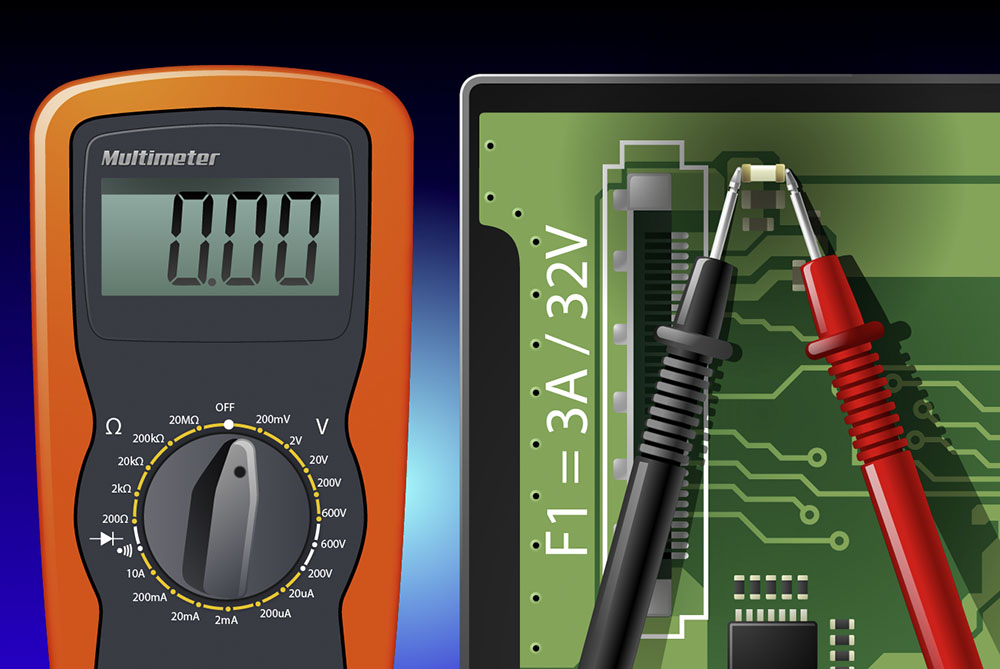If your LCD backlight is not working consider the possibility of the LCD not lighting up because of the blown fuse on your laptop’s motherboard.
Imagine the following: You have an LCD that does not produce the backlight. You order and install the LCD with the new one, however, the backlight is still not functional. An LCD test kit will hep you thoroughly test the LCD, but not a lot of people have one at their disposal, and more often than not, it makes very little sense to buy one just to test a single LCD screen.
Each LCD installation video starts with the recommendation to remove all the power sources (e.g. the battery and the power adapter) before proceeding with the installation. As you know, there are two types of LCD screen backlight; and all new laptops that have LED backlight type operated screens supply phantom power to the unit, even if the laptop is turned off.
The LED screens rarely have a separate power connector for the backlight, so they get the power through the 40-pin cable. It is absolutely necessary to ensure that this connector is not slanted during the reconnection. Use both hands, if needed, and slide the connector out in a straight manner. When you are reconnecting the cable, make sure not to plug it in upside down: it will not work, and you may short the pins, and your LCD may get damaged. The key is being patient and observant.
But how is this relevant to the fuse? Keep reading.
Most laptops foresee the possibility of the wires being shorted, so they come equipped with the fail switch, the fuse that guards the 40pin cable against the common ground. Typically, this fuse is located on the motherboard right net to the LVDS cable port. Once located, it can be tested with the continuity meter (e.g. a multimeter set on a continuity setting).
A typical backlight fuse = 32v @ 3amps. Fuses have a copper filament – similar to a lightbulb. It is built to allow a certain amount of electrical current through it; but when a stronger current goes through it – and if the pins are shorted the current will equal to the ability of the power supply or the battery (up to 40 amps peak) – the filament would break, and the electricity would stop reaching more sensitive components (e.g. the video card).
So, if you have an LED screen with non-functioning backlight, and you have not ordered a replacement just yet, locate and test the fuse with a multimeter (or an LED light, and two wires). If the fuse is not letting the electric current through, you can either:
a) replace the fuse;
b) jump the fuse (replace it with a non-rated filament AKA solder blob) – it will annul the fail switch;
Not sure if what backlight type your screen has? Any other questions? Make sure to contact us.
Copyright (©) LaptopScreen.com