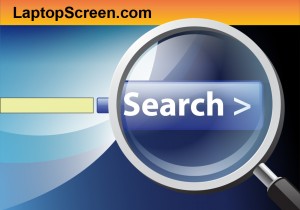 We have an in-house team of web-developers, designers and testers to ensure that our website is up-to-date, user-friendly and easy to navigate. However, since the search function is automated, and the search is done by a computer algorithm, there are a some rules you need to follow, and some tips you may want to utilize.
We have an in-house team of web-developers, designers and testers to ensure that our website is up-to-date, user-friendly and easy to navigate. However, since the search function is automated, and the search is done by a computer algorithm, there are a some rules you need to follow, and some tips you may want to utilize.
This article wil demonstrate effective search techniques, using different approaches. For example, let’s look for a screen for an HP Pavilion Sleekbook 14-b031US. In this instance, HP is the brand name, Pavilion and Sleekbook are the series, and 14-b031US is the model number.
First of all, try to avoid searching by the brand name and series name, e.g. do not type HP or Pavilion, as it likely will complicate the search.
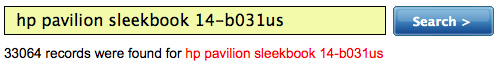
Not-so-successful search result
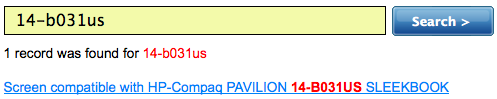
Desired search result
Search tips for Apple devices.
When you are looking for a replacement part for the Apple product, it is best to check the model number on the device. Their model numbers start with a letter “A”, and have 4 number following it. See the picture below for more information on finding the model number on an Apple iPhone.
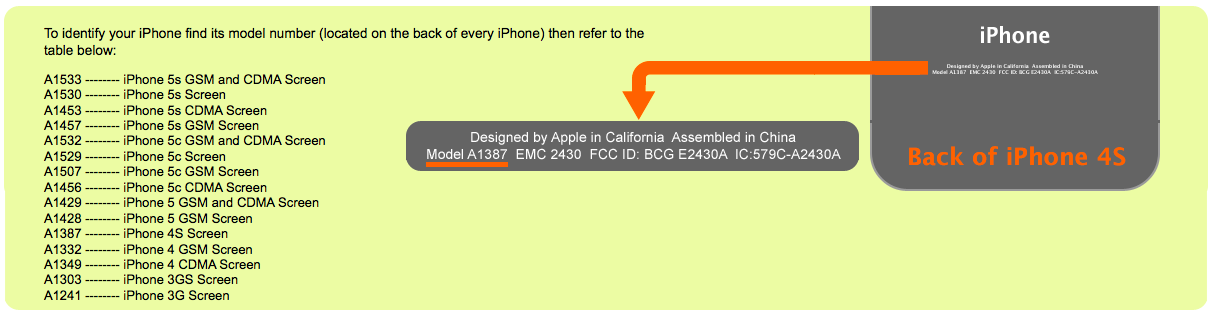
Search tips for Dell laptops.
When looking for a replacement screen for a laptop, which has multiple options for the screen (the most typical example is a Dell Inspiron 1545) it is best to go an extra mile, and obtain the screen model number (it’s listed on a sticker at the back side of the screen). This laptop may have either a CCFL screen with a 1366×768 resolution, or an LED screen with either 1366×768, 1600×900 or a 1920×1080 resolution.
For a Dell laptop, we suggest to use this tool to locate the correct part number. In order to utilize it, you need to grab the Service Tag or the Express Service Code from the bottom of the laptop, and search through the Components section (system Configuration -> Components) of the Dell’s website. Look for the part with the description of “Liquid Crystal Display”. The part number will contain 5-6 characters, a mixture of letters and numbers.
Necessary part number from Dell website
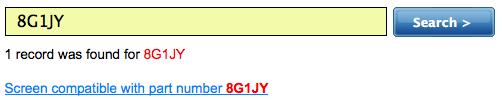
Results of search using Dell’s part number
The search bar enables you to not only look by the laptop model, but also by the screen model and the part number (for some HP, Dell and Toshiba laptop models).
Copyright (©) LaptopScreen.com

i have toshiba satellite L555D-103 and the bracket that holds the screen is broken.
do you guys have some info about this part or are you only dealing with screens ?
best regards –
Eyþór Smári Heiðarsson
Hello,
We do not sell these parts (they are called “hinges”) – though, they should be widely available on the Web. Refer to your laptop manual to get the appropriate part number.
Pingback: How to order a working laptop screen in 3 easy steps! | Blog.LaptopScreen.com
Hiya, basically turned into cognizant of your blog post by way of Yahoo, determined that it is genuinely informative. I am about to be aware regarding the city. I’m going to enjoy when you keep on that in future. Some people is often taken advantage of a person’s composing. Cheers!
Heya i am for that key period here. I came across this aboard so i locating It truly valuable & them helped me to out considerably. Hopefully to give the one thing once again and also assistance other people such as you helped my family.