One of the best ways of finding the correct replacement LCD is by locating your original LCD model number. Those are usually located on the back of the original screen and when searched on our site the replacement LCD listing produced will be the closest match to your original spec.
Recently there have been some confusion surrounding particular Samsung manufactured LCDs. They have two LCD model number on them LTN156AT35 and LTN156AT39, and unfortunately these two models are completely incompatible with each other. The two screens use 2 different connectors, a 30-pin and a 40-pin.
The production sticker should be used for correctly identifying the LCD, any other models printed elsewhere should be ignored.
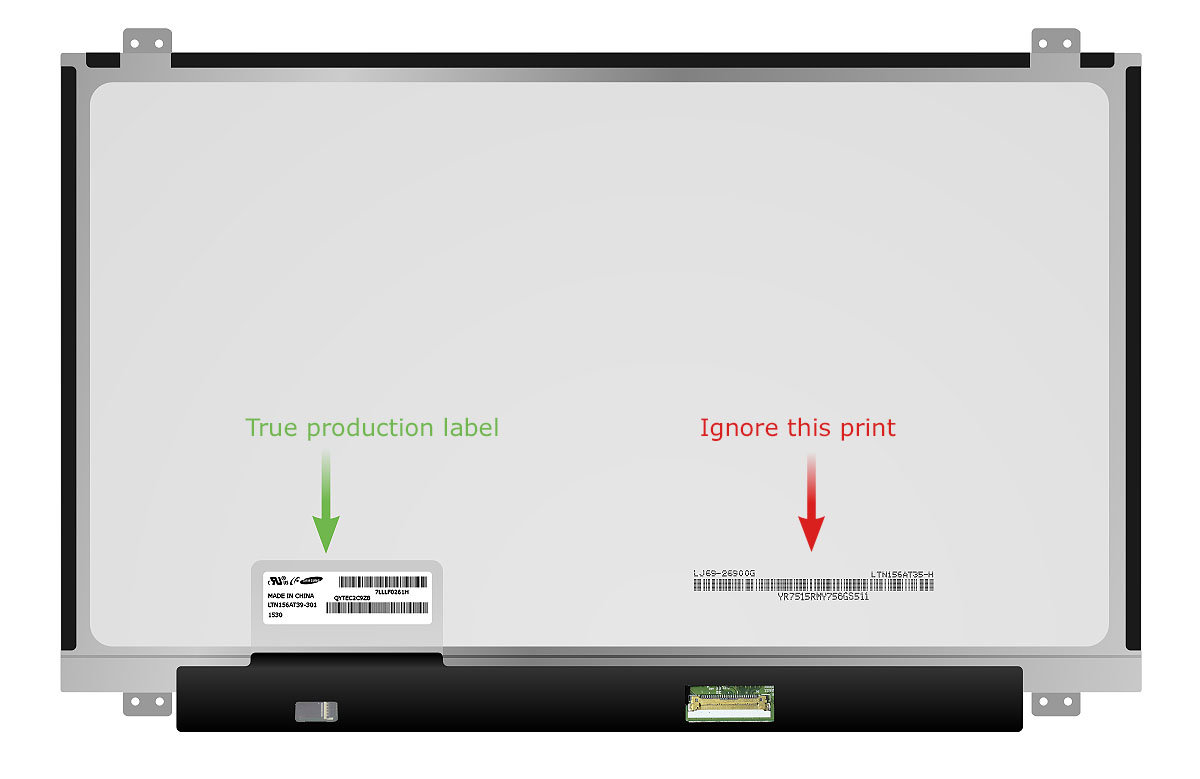
Samsung LTN156AT35 is a typical 15.6″ slim form factor screen with a 40-pin connector that receives an LVDS format signal from the computer, while Samsung LTN156AT39 is a nearly identical screen, but it uses a newer 30-pin connector that expects an eDP signal. Plugging a 30 pin video cable into a 40-pin socket may damage your computer, so it is not recommended. Even if plugged in, the signalling technology is completely different, so no good results can be expected. So how can a screen have two LCD models assigned to it?
It doesn’t – the production sticker with the country of manufacture is the authoritative LCD model source:

But why print two models and cause all this confusion?
Since both screens are almost identical, it may be that all of them begin their life on an older production line that marks the incomplete assemblies with LTN156AT35. And since most of the newer computers now use the 30-pin eDP signalling interface, the panel receives newer LCD driver circuitry and a 30-pin connector afterwards and then the final production sticker: LTN156AT39
Please use the LCD model number that is located on the label that states the country of manufacture as well as the manufacturer’s logo for correctly identifying your screen.
Copyright (©) LaptopScreen.com

Hello,
I looking for a screen for my sony vaio model svd11223cxb. Do you have it? Cost? Or where I can find.
Thank you for the information.
Best regards,
Eilert Tapia
Unfortunately we don’t have this screen available. At this time we will not know if or when these could be available since Sony no longer manufacturers laptops.
excellent service next day delivery, thank you for the quality product and service
Thank you for the great feedback.
Please feel free to ‘Like’ us on Facebook http://www.facebook.com/LaptopScreen, Google+ http://plus.google.com/+LaptopScreen and/or write us a short review on http://www.resellerratings.com/store/Laptop_Screen
Have a great day!
March 26 at laptopscreen.com
Purchased LCD 15.6-inch WideScreen FHD (1920×1080) Glossy. compatible with p / n B156HW01 V.4 installed
The screen does not come on.
laptopscreen.com site checklist
If the computer screen remains black or blank, and there are no error messages on screen, you must determine if this blank screen is caused by a problem with the display or if it indicates a problem with the computer.
1. Make sure original screen still shows video, if not it’s likely another problem with the laptop.
2. Reconnect video cable from both sides. Make sure pins in the new screen’s video connector are not bent and video cable connector is not damaged, and make sure the video cable connection is secure at the screen and motherboard level.
3. Make sure laptop is powered and AC power supply works. Press power button, check for any lights on the laptop. If none, the laptop may have another failing part.
4. Try to adjust LCD brightness on maximum.
5. Test the LCD in the system Setup (BIOS):
– turn off the laptop;
– power on the laptop and hold Fn key to enter BIOS. Most common Fn key is F1, F2, F3, and F10, F12, delete on older laptops. Some laptops use key sequences (Fn + Esc, Ctrl +Alt +Enter, Fn +F1);
– observe if LCD screen works as intended.
6. Connect the laptop to an external monitor or TV (using VGA or HDMI cable) to check that VGA card is working as intended. If there is no image on the external monitor, update video drivers and chipset drivers. If both displays do not display any image, the issue is another part of the laptop and not with the LCD.
7. Update video driver to the latest version:
– turn off the laptop;
– login to safe mode – power on the laptop, press and hold F8 button as computer loading (press F8 before Windows logo appears);
– open Control Panel in Windows, go to Device Manager, find Display adapters category, right mouse click on graphic adapter, click Uninstall, select the check box “Delete the driver software for this device”.
– reboot the laptop;
– find and download the latest video driver from the manufacturer’s website and complete installation.
(Manufacturer for video chip can be Intel, nVidia or ATI/AMD, it’s usually best to get the latest driver from the chip manufacturer directly, because your laptop’s manufacturer such as Dell, Lenovo, HP etc may post outdated drivers on their support pages)
8. Use flashlight to check if backlight is not working (direct source of light to the screen, if you see faint image, you may need to check motherboard fuse )
I have tried everything but the screen does not come up.
But the original screen comes in well.
The number I purchased is number 1553594210 has been shipped.
The screen you sent seems to be bad.
The model I’m using is the Lenovo T520.
Please respond promptly and take action.
Please contact us via our support page here https://www.laptopscreen.com/English/section/Support-Tickets/
Our technicians will need to verify your laptop model and original screen model, typically pictures are required. We can then assist with troubleshooting and if needed we can exchange for another screen.
Item purchased LCD Screen 15.6-inch WideScreen FHD (1920×1080) Matte compatible with Lenovo THINKPAD P51S 20HB SERIES.
Not a big purchase. My screen broke on a Thursday with the excellent customer service I ordered the screen and had the next day (paid overnight shipping) which was very reasonable. My computer was up and running Friday. Less 24 hours down time. Laptopscreen.com. you have a new customer for life.
Great, glad to hear you received your screen safely and installed and working perfecting for you.
Hi
I have a Samsung screen with model number LTN156AT39-P01 (as it cames in cable label). I want to connect it to my Raspberry Pi so I am looking a board control for it. Can you help me with which model of board is fit to? and cost ?
Sorry we do not have controller boards, we only sell the LCDs. You should be able to do online searches for suppliers of the controller boards that are compatible with your screen model.
What about finding a 40 pin cable that will work with this laptop? I ordered a screen from you guys and I think it’s all good. But I cut the cable to connect to it. I bought a cable on ebay stupidly before reading this article and purchased a 30pin connection and I need the 40 🙂
Thanks
If you still have your original cable there should be a model number on it. Using this model reference should provide you a correct replacement when ordering online.
Is LTN156AT37 compatible with LTNAT39?
They are compatible with one another.
hi there, I have a quick question about my hp g60-657ca laptop dark screen. The sticker on the back of the screen says LTN156AT01 H01, and I’m wondering if I can replace with a LTN156AT01 D02 . I believe the screen material is slightly different between the two screens but do you think it will work. I’m quite sure it’s the backlight that’s gone because I do see a faint image on the dark laptop screen, and a vga connected monitor shows a clear picture. Thank you in anticipation of your reply. Would appreciate a copy of your reply to my email at gdicasmirro@shaw.ca.
Hello,
These two screens are the same compatibility.
Good day
I have a screen problem.. I have ASUs fx570, my screen FHD, 30 pin connector. (Luckily) I also have a HP 255 G5 that’s has a dead motherboard… I wanna swap screens as I can’t purchase a new one yet… that screen is same size, except it’s HD instead of FHD and also 30pin (please confirm). Is it ok to substitute with it?
Thank you
It appears that yes, you could run an LCD from HP 255 G5 on an ASUS FX570. However it is, as you noted a lower res screen, it is also a likely a TN panel while ASUS screen is IPS from the manufacturer. So it’ll work, but would be a significant downgrade in image quality.
Hello I am trying to help someone find a lcd controller from a laptop screen I believe, the sticker says ltn156at39-p01 and any lcd controller found online only mention B01/W01/L01/H01 but not P01, is there a reason for that? Is there a difference between B01/W01/L01/H01/P01 if my friend selected one of the other *01 would they still work with P01?
Hello,
Unfortunately we are not entirely sure when it comes to the LCD Controllers.